
© Goodcall 2026
Built with ❤ by humans and AI agents in California, Egypt, GPUland, Virginia and Washington
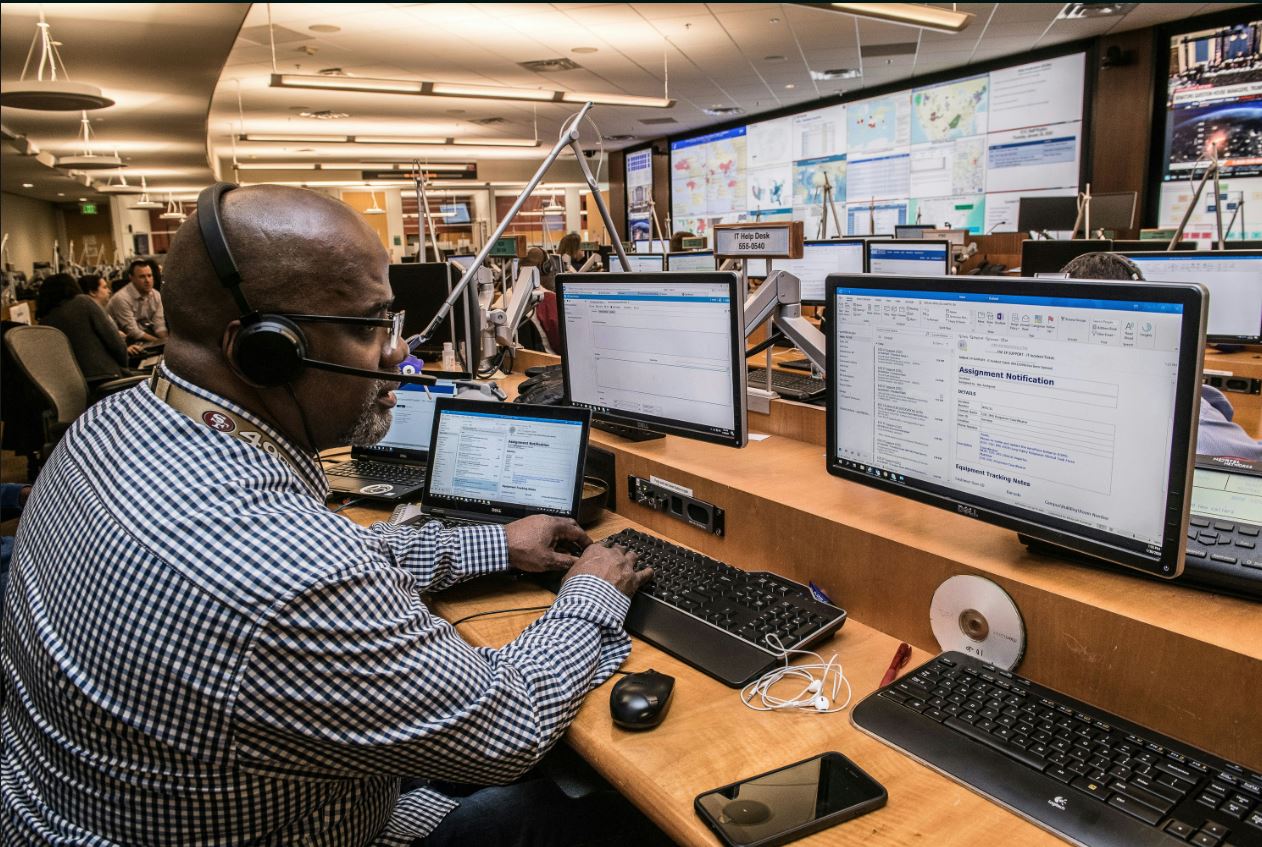
Keeping customer interactions smooth is key for any contact center. Businesses need reliable appointment scheduling software that works seamlessly with Cisco Webex Contact Center. The right tool should streamline bookings, reduce manual work, and improve customer experience.
This article highlights top appointment scheduling software options that integrate with Webex. Each solution offers unique features to help businesses manage appointments efficiently. From automation to AI-driven scheduling, we’ll explore the best tools available.
Cisco Webex Contact Center is a cloud-based solution designed to enhance customer service operations. As a Software-as-a-Service (SaaS) platform, it provides businesses with the flexibility and scalability needed to manage customer interactions efficiently.
Key Benefits:
With Webex Contact Center, businesses can streamline their communication processes while maintaining a high level of customer engagement.
Cisco Webex Contact Center offers powerful tools for managing customer interactions, but without built-in appointment scheduling, businesses may face challenges in streamlining bookings. Customers expect quick, hassle-free scheduling, and when this process isn’t automated, it can lead to inefficiencies.
Common Challenges:
By integrating appointment scheduling software with Webex Contact Center, businesses can improve efficiency, enhance customer experience, and ensure a smoother workflow.
An effective appointment scheduling tool helps businesses automate bookings, reduce manual effort, and improve customer experience. The right software should integrate seamlessly with Cisco Webex Contact Center while offering flexibility and efficiency. Here are the key features to look for:
Eliminate back-and-forth scheduling by allowing customers to book appointments online. Automated reminders reduce no-shows and keep both customers and agents on track.
Sync with existing calendars to prevent double bookings and ensure real-time availability. This helps agents manage their schedules without conflicts.
Empower customers to schedule, reschedule, or cancel appointments on their own, improving convenience and reducing agent workload.
Connect seamlessly with Webex Contact Center, CRM systems, and other business applications to streamline workflows and maintain customer records.
Set business hours, buffer times, and appointment limits to optimize scheduling while preventing overbooking.
Track appointment trends, agent availability, and customer behavior to improve scheduling efficiency and business performance.
By incorporating these features, businesses can enhance productivity, provide a smoother booking experience, and maximize customer satisfaction.
Cisco Webex Contact Center streamlines communication by managing all customer interactions from a single platform. However, adding AI-driven appointment scheduling can take customer engagement to the next level. With automated scheduling, businesses can improve response times, reduce wait times, and ensure every customer connects with the right agent at the right time.
AI-driven scheduling tools analyze agent availability and match customers with the best-fit representative. This ensures that each appointment is handled by an agent with the right expertise, improving service quality and efficiency.
Webex Contact Center already distributes calls based on agent availability, but integrating appointment scheduling enhances this process. Customers can book directly into available time slots, reducing manual coordination and improving workflow across multiple teams and locations.
Long hold times frustrate customers. AI-driven scheduling eliminates unnecessary wait times by allowing customers to set appointments instead of waiting in a queue, leading to quicker resolutions and higher satisfaction.
Customers expect convenience. Appointment scheduling software empowers them to book, reschedule, or cancel appointments on their own, reducing the need for agent intervention and providing a more seamless experience.
By automating scheduling, agents can focus on providing quality service instead of manually managing appointments. This leads to better resource allocation and a more efficient contact center operation.
With AI-driven appointment scheduling, Cisco Webex Contact Center can deliver a more seamless, efficient, and customer-friendly experience.
The right appointment scheduling software can enhance customer interactions, streamline workflows, and reduce manual scheduling efforts. When integrated with Cisco Webex Contact Center, these tools help businesses manage appointments efficiently, improving both customer satisfaction and agent productivity.
Below are the top appointment scheduling solutions that work well with Webex, starting with Goodcall, a powerful AI-driven service.
Goodcall combines AI-driven automation with appointment scheduling, making it an excellent choice for businesses using Cisco Webex Contact Center. It automates customer interactions, allowing businesses to handle bookings, reschedule appointments, and send reminders without requiring manual input from agents. With AI-powered voice assistants, Goodcall ensures a seamless experience for both customers and support teams.
Key Features
Pros and Cons
Pros:
Cons:
Pricing
Pricing varies based on business size and needs. Contact Goodcall for a custom quote.
Calendly is a widely used scheduling tool known for its simple interface and easy integration with various platforms, including Webex. It allows businesses to automate appointment bookings, set availability preferences, and send automated reminders.
Key Features
Pros and Cons
Pros:
Cons:
Pricing
Acuity Scheduling is a flexible appointment booking tool with advanced customization options. It supports payments, automated reminders, and calendar synchronization, making it ideal for service-based businesses using Cisco Webex Contact Center.
Key Features
Pros and Cons
Pros:
Cons:
Pricing
Setmore is an easy-to-use scheduling tool designed for small businesses and teams. It offers online booking, automated reminders, and Webex integration to streamline customer appointments.
Key Features
Pros and Cons
Pros:
Cons:
Pricing
10to8 is a secure appointment scheduling tool with built-in compliance features. It helps businesses manage bookings, send automated reminders, and improve customer engagement.
Key Features
Pros and Cons
Pros:
Cons:
Pricing
Zoho Bookings is a scheduling tool designed for businesses that use Zoho’s suite of products. It integrates with Webex Contact Center, making it easy to automate appointment management.
Key Features
Pros and Cons
Pros:
Cons:
Pricing
Customers expect quick and efficient support, whether for troubleshooting technical issues or managing subscriptions. Goodcall’s AI-driven automation enhances Cisco Webex Contact Center by reducing response times, optimizing workflows, and improving the overall customer experience.
Here’s how Goodcall seamlessly integrates with key Webex Contact Center features to boost performance and efficiency.
Webex Contact Center is built as a cloud-first solution, ensuring security, scalability, and flexibility. However, managing customer interactions at scale can still be challenging.
How Goodcall Helps:
Cisco Webex Contact Center unifies voice, email, and chat for a seamless customer experience. But managing multiple channels effectively requires intelligent automation.
How Goodcall Helps:
Matching customers with the right agent is crucial for fast resolutions. Webex Contact Center already assigns inquiries based on skills, but AI can refine this further.
How Goodcall Helps:
Agents often need to consult subject matter experts to resolve complex issues. Delays in communication can impact customer satisfaction.
How Goodcall Helps:
Webex Contact Center connects with CRMs like Salesforce and Zendesk to streamline workflows. However, manual data entry and repetitive tasks can slow down agents.
How Goodcall Helps:
Cisco Webex Contact Center provides analytics on customer interactions and agent performance, but leveraging this data effectively requires automation.
How Goodcall Helps:
Outbound marketing and sales campaigns require strategic engagement to maximize conversions. Webex Contact Center automates call campaigns, but AI can refine targeting.
How Goodcall Helps:
1. Can Goodcall handle multilingual customer interactions?
Yes, Goodcall’s AI-powered automation supports multiple languages, ensuring that businesses can assist customers globally without language barriers.
2. How does Goodcall ensure data security when integrated with Cisco Webex Contact Center?
Goodcall follows strict data security protocols, including end-to-end encryption and compliance with industry standards like GDPR and HIPAA, to protect sensitive customer information.
3. Does Goodcall support automated appointment reminders?
Yes, Goodcall can send automated appointment confirmations and reminders via SMS or email, reducing no-shows and improving scheduling efficiency.
4. Can Goodcall integrate with third-party analytics tools for performance tracking?
Absolutely. Goodcall can sync with analytics platforms to provide real-time insights into customer interactions, agent performance, and overall contact center efficiency.
5. How does Goodcall handle high call volumes during peak hours?
Goodcall’s AI-driven system automatically scales to manage increased call volumes, ensuring that customers receive timely responses without overwhelming live agents.
An efficient appointment scheduling system can transform Cisco Webex Contact Center by reducing wait times, improving customer satisfaction, and streamlining operations. AI-driven solutions like Goodcall take this a step further by automating routine interactions, enhancing agent productivity, and ensuring seamless customer engagement across multiple channels.
With advanced automation, real-time insights, and seamless integration capabilities, businesses can handle high call volumes, personalize customer interactions, and improve overall service quality. Implementing the right appointment scheduling software not only optimizes workflow efficiency but also strengthens customer relationships, making every interaction more effective and hassle-free.
We’ll email you 1-3 times per week—and never share your information.